The Maharashtra Direct Benefit Transfer (DBT) Scholarship, commonly known as the Mahadbt Scholarship, is a government initiative in the state of Maharashtra.
The scholarship program aims to provide financial assistance to eligible students pursuing various levels of education, including school, college, and postgraduate studies.
Mahadbt provides scholarships to students from various backgrounds, including Scheduled Castes (SC), Scheduled Tribes (ST), Vimukta Jati, Nomadic Tribes (VJNT), Other Backward Classes (OBC), and others.
It is an online platform that simplifies the application and disbursement process for scholarships offered by the Government of Maharashtra. You can use Digilocker to create an ABC ID online.
Mahadbt New Applicant Registration Process
- Firstly you have to Click on the New Applicant Registration Tab
- You can register yourself by giving a personal basic detail like a Name, Email, and Mobile Number
- Creation of Applicant’s Username and Password – You have to create the User Name and Password to access the MahaDBT Portal
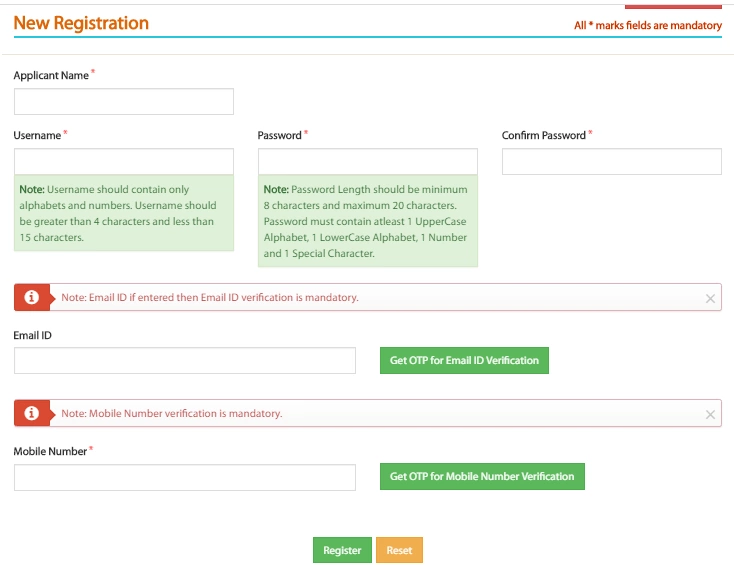
MahaDBT Applicant Login Process
- Click on the Applicant Login Tab
- Enter your registered username
- Enter your Password
- Fill the captcha text as shown in the image
- After confirming your Username, Password, and Captcha click on Login Here
( Use your Username and Password to Login on MahaDBT Portal )
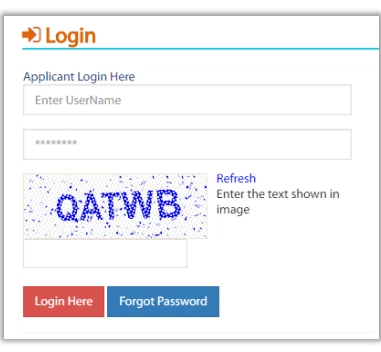
MahaDBT Forgot Username and Password Process
Forgot Username –
Click on Forgot Username then Enter your following details.
- Applicant Full Name (As per Profile)
- Registered Mobile Number
- Date of Birth
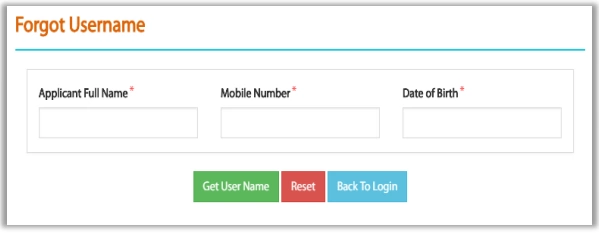
Forgot Password –
Click on Forgot Password and Enter your Username you will receive OTP on your Registered Mobile Number Using that OTP you can Make New Password.
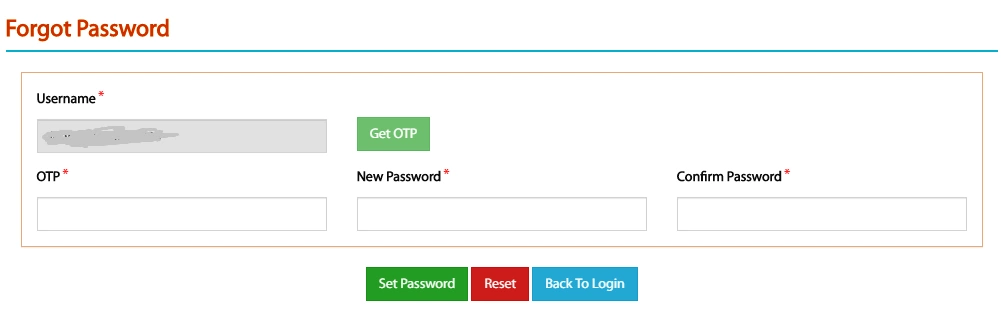
Hi
Hii
Hello
Hi
Hey
How register my application
Hello
Username cha msg nahi yet ahe
Hi
Hi
Hey
Hello I forgot my email id and my mobile no is lost so how can I get my username and password..in mahadbt
website does not work mahdbt
Hii
Hi
HLW
what?
Hi
hii
hi
Hello Kahi sajla ka login kasa karayacha
Nahi na
nzi
Side bnd ho chuki hai bRo,
It shw … This site can’t be reached … !
Hihi
hellooooooooo
hii
hlw
hi
hi
Hey
I love you
i love you tooo!!!!!!!!!!!!!!!!!!!!!!!<3
Hi
i hate you
chala ja @@@!@!@
Yes any help?
Site open nahi hot sholarship reedem karayachi ahe
SAME PROBLEM
Mazi pn
SITE OPEN HOT NAHI WHAT TO DO
Reedem ks karaych aahe
Hi
I’m not able to login
Mam maja ujr id ani pasward mahit nahi.
Forgot karaycha
hello
Hiii
Hii
Hii
Hi
hiiiii
Hii i am confused i have applied in NSP in my first year now the date of NSP is end then i can apply in maha DBT
hiiii
Hi
Hi
Hello
Hi🥰
hello mam mi Sunita maja scholrship from barala jat nahihelp me
Hi
Hlo mam
Hi..
Hlo
Hiii
Hii how r u
hii
Hii
Hiii
Hii
I haven’t get OTP on register mobile number
BYE
Hii log in hot ahe ka
hi
Hello
Why
Hello
Hii
hii
Hii
Hii
Hii
yes priyanka
Hii
Hi
Hii
👋 Hello
Me parbalm is bil ala nahi
Hi
hey
Text me
I’m not being able to register my name
Not working properly so bad
true
Same here
same not working
i am not being able to register my name
website problem hei login page not working
login problem, website error
yea right
This site can’t be open due to sarver error
I am not able to log in
Log in option dosent showing
i m not able to register on the portal
Login page not getting found ….something problem with website
Login problem website is not working properly 😞
Hii
My problem is ebc not working plz help me
Website is not working properly login problem